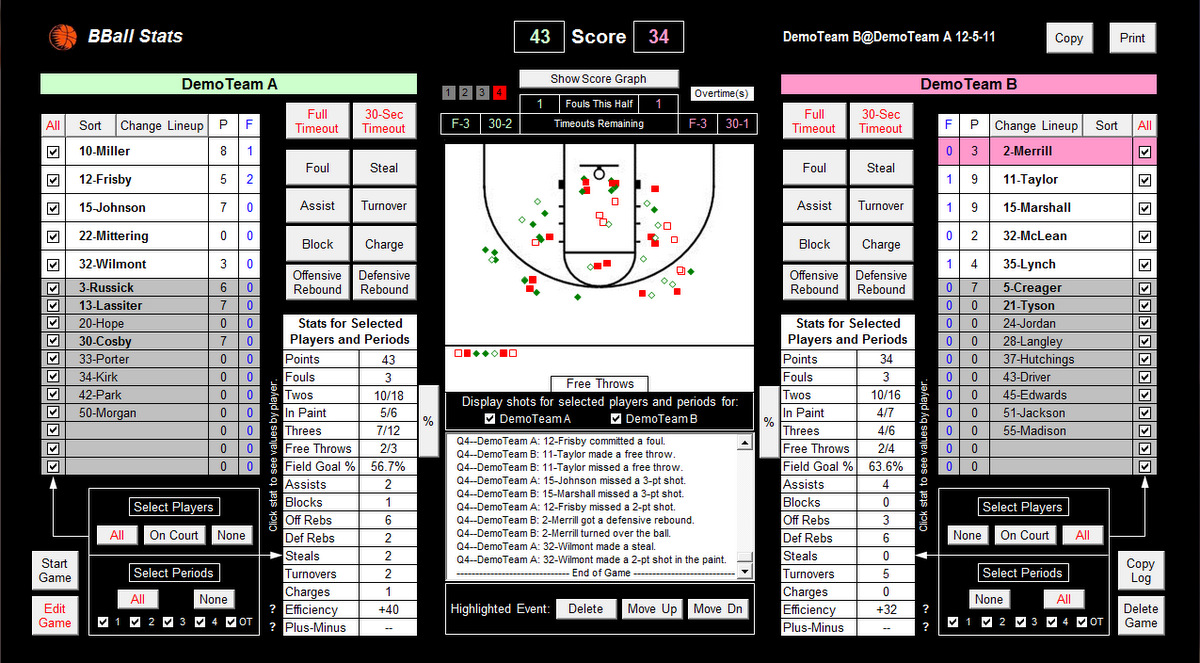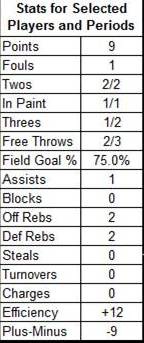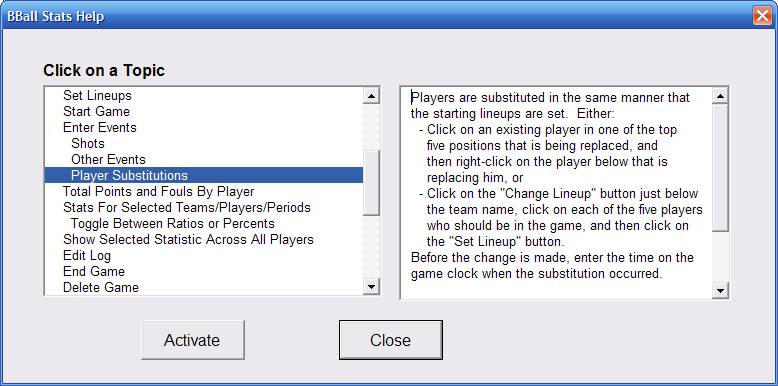.
Game Scoring Sheet
All events are entered on the scoring sheet. Events are recorded by first clicking the player, and then the action (foul, assist, etc.).
Right clicks on the shot chart record made shots; left clicks record misses.
Shot Chart
A consolidated shot chart shows the locations of made and missed shots for any combination of players, periods, and teams. (Filled markers are made shots; open markers are missed shots.) Free throws are entered by clicking anywhere below the horizontal line, and their markers are automatically lined up in the order the shots are taken. Checkbox selections at the bottom determine whether shots are shown for selected players on one or both teams.
Real-Time Stats
During the game, these statistics are available for any combination of players and periods.
Click on any aggregate stat to instantly see the contributions of individual players to that stat. And, easily toggle between showing shooting proficiencies as either ratios or percentages.
Efficiency = Points scored + rebounds + assists + blocks + steals - missed field goals - missed free throws - turnovers.
Plus-Minus = Points scored minus points surrendered by the selected players during the selected periods while playing together.
.
Score Graph
At any time during a game display a graph showing the sequence of scoring by both teams. This visual provides a quick way to assess and compare the pace of scoring, including runs, ties, and lead changes. The graph can also be copied and pasted into other apps.
Event Log
All events in the game are recorded in a log, which is the source for all statistics. Log entries may be inserted, deleted, or moved to correct any entry errors. The log can also be copied and pasted into other apps. When finalized, game statistics are combined with data from other games and displayed via Summary Statistics.
.
Summary Statistics
Summary/average statistics for a team can be instantly displayed by player or by game, using simple pull-down menu picks. And, statistics can be further broken down by periods within games.
Online Help
An integrated help system describes how to use the program. For example, the highlighted topic explains how to enter player substitutions during the game.